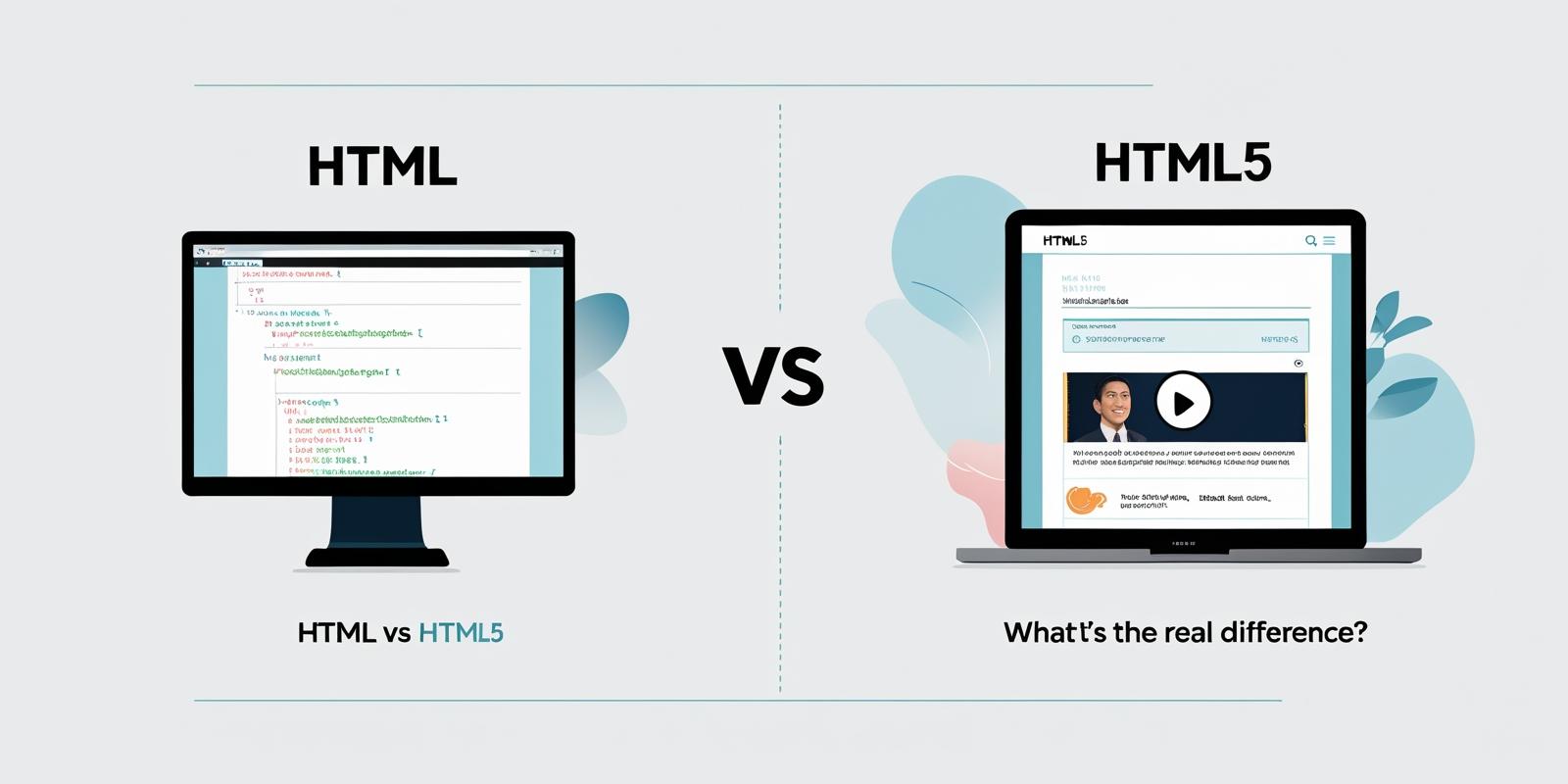🧩 Introduction
In the world of web development, HTML is the backbone of every webpage. Whether you're building a simple blog or a complex web application, it all starts with HTML. But not all HTML is the same—HTML5, the latest version, has brought a massive transformation to how we structure, design, and build modern websites.
🔹 A Brief History of HTML
HTML (HyperText Markup Language) was first introduced in 1991 by Tim Berners-Lee, the inventor of the World Wide Web. The early versions of HTML were simple and mainly used for structuring text-based documents. Over the years, new tags and attributes were added to support images, tables, forms, and basic interactivity.
However, as the internet evolved—especially with the rise of video, mobile browsing, and interactive web apps—the limitations of traditional HTML became clear. Developers had to rely on third-party plugins like Flash or complex JavaScript to achieve multimedia features.
🔹 What is HTML5 and Why Was It Introduced?
HTML5 was officially released in 2014 by the World Wide Web Consortium (W3C) and WHATWG as a response to the changing needs of the modern web. It wasn’t just a minor update—it was a complete overhaul.
HTML5 introduced:
-
Native support for audio and video without plugins,
-
New semantic elements for better structure and accessibility,
-
Advanced form controls like date pickers and sliders,
-
Client-side storage options like LocalStorage and IndexedDB,
-
APIs for offline access, drag-and-drop, and more.
The goal? Make web development faster, cleaner, and mobile-friendly, while reducing the need for external technologies.
🔹 Why Understanding the Difference Matters for Developers
As a developer, knowing the difference between HTML and HTML5 isn’t just academic—it affects how you:
-
Build responsive and accessible web pages
-
Ensure cross-browser compatibility
-
Use modern form features and validation
-
Integrate multimedia without extra dependencies
-
Optimize performance and SEO
If you're still coding with outdated HTML practices, you’re likely missing out on powerful tools and user experience improvements offered by HTML5.
2. What is HTML?
HTML stands for HyperText Markup Language, and it is the standard language used to create and structure content on the web. Whether you're viewing a simple webpage, a blog post, or an online store, HTML is working behind the scenes to organize the text, images, links, and layout.
🔹 Origins of HTML
HTML was first introduced in the early 1990s by Tim Berners-Lee, the inventor of the World Wide Web. The goal was simple: to create a system that allowed researchers and scientists to link and share documents through a network.
The earliest versions of HTML were quite limited. They focused mainly on basic content formatting like headings, paragraphs, lists, and hyperlinks. At that time, there were no multimedia capabilities, no styling, and no interactivity.
🔹 Characteristics of Traditional HTML
-
Static Structure: HTML pages were mostly static, meaning the content didn’t change unless the developer updated the code manually.
-
Limited Multimedia Support: No built-in support for audio, video, or interactive graphics.
-
Presentation Mixed with Structure: Elements like
<font>,<center>, and<b>were used to style content directly within the HTML, which made it harder to maintain and scale websites. -
Plugin Dependency: For features like animations or video playback, developers had to rely on external tools like Flash.
🔹 Summary
HTML laid the foundation for the modern web, but as user needs evolved—especially with mobile devices and interactive content—traditional HTML began to fall short. This paved the way for a more advanced version: HTML5.
3. What is HTML5?
HTML5 is the fifth and latest major version of the HyperText Markup Language. Officially released in 2014 by the World Wide Web Consortium (W3C) and the Web Hypertext Application Technology Working Group (WHATWG), HTML5 was built to meet the growing demands of modern web applications.
Unlike earlier versions, HTML5 is not just a markup update — it is a complete revision of how developers build web content, focusing on performance, multimedia, mobile support, and cleaner code.
🔹 Why HTML5 Was Introduced
As websites became more interactive and users expected richer experiences—like video streaming, animations, and responsive layouts—traditional HTML fell behind. Developers had to rely heavily on third-party plugins (like Flash or Silverlight) and JavaScript workarounds, making development complex and performance-heavy.
HTML5 was created to solve these challenges by providing:
-
Built-in support for audio, video, and graphics
-
Mobile-first, responsive capabilities
-
Cleaner, semantic structure for better SEO and accessibility
-
Enhanced browser performance with less dependency on external tools
🔹 Key Features of HTML5
-
Multimedia Support: Native
<video>and<audio>elements to embed media directly—no need for Flash. -
Semantic Elements: Tags like
<header>,<footer>,<article>, and<section>make content structure clearer for browsers, search engines, and screen readers. -
Mobile Optimization: Designed to work smoothly across different screen sizes and devices.
-
New Form Controls: Built-in support for inputs like
date,email,range, andsearchwith client-side validation. -
Canvas and SVG: Create interactive graphics, animations, and games using the
<canvas>element or scalable vector graphics. -
Offline Web Applications: With features like LocalStorage and Application Cache (deprecated in favor of Service Workers), apps can work without an internet connection.
🔹 The Modern Web Standard
Today, HTML5 is considered the universal standard for creating websites and web applications. All major browsers—Chrome, Firefox, Safari, Edge, and Opera—fully support HTML5 and its features.
4. Key Differences Between HTML and HTML5
While HTML laid the groundwork for building web pages, HTML5 significantly expands the language to meet the needs of modern users and developers. Below is a quick comparison of the core differences between HTML and HTML5:
🔍 HTML vs HTML5 Comparison Table
| Feature | HTML | HTML5 |
|---|---|---|
| Multimedia | No native support for audio or video. | Built-in <audio> and <video> tags. |
| Doctype Declaration | Long and complex doctype declaration. | Simple and clean: <!DOCTYPE html> |
| Semantic Elements | Limited to structural tags like <div>, <span>. |
New semantic tags: <header>, <footer>, <section>, <article>. |
| Form Controls | Only basic text inputs and buttons. | New input types like email, date, number, range, etc. |
| Offline Storage | Not supported. | Supports LocalStorage, SessionStorage, and Web SQL. |
| Graphics & Animation | Relied on third-party tools like Flash. | Native <canvas> and SVG support for drawing and animation. |
| Browser Support | Supported mostly by older browsers. | Designed for modern browsers and mobile compatibility. |
💡 Summary
HTML5 not only simplifies syntax but also introduces powerful features that were previously only possible through external plugins or JavaScript hacks. It provides a more robust, scalable, and future-proof approach to web development.
5. Deprecated Elements in HTML5
As HTML5 evolved to promote cleaner, more semantic code, several outdated or redundant elements from older versions of HTML were deprecated (no longer recommended for use). These tags were often misused for visual styling or had better alternatives in modern web standards like CSS or JavaScript.
🔻 Common Deprecated HTML Elements in HTML5
| Deprecated Tag | Description | Recommended Replacement |
|---|---|---|
<font> |
Used to change font style, size, and color. | Use CSS (font-family, font-size, etc.) |
<center> |
Used to center-align text or elements. | Use CSS (text-align: center) |
<big> |
Enlarges text. | Use CSS (font-size) |
<strike> |
Displays a strikethrough effect on text. | Use <del> or CSS (text-decoration) |
<u> |
Underlines text (semantic meaning unclear). | Use CSS or <ins> for semantic underlining |
<acronym> |
Displays acronyms with a tooltip. | Use <abbr> with a title attribute |
<frame> / <frameset> |
Used for dividing browser window into frames. | Use <iframe> or modern layouts with CSS |
⚠️ Why Were These Tags Removed?
-
They mixed structure with presentation, violating the separation of concerns principle.
-
They made code harder to maintain and less accessible.
-
Modern web technologies like CSS and responsive design tools offer better, more flexible solutions.
✅ Best Practices with HTML5
-
Use semantic tags to define structure (
<header>,<nav>,<main>,<article>, etc.). -
Apply all styling with CSS, not HTML attributes.
-
Avoid using deprecated elements in new code—even if some browsers still support them.
6. Why HTML5 is Better for Modern Web Development
HTML5 isn’t just an update—it’s a complete evolution of how we build and experience websites today. It brings performance, simplicity, and power to both developers and users, making it the standard for all modern web projects.
Here’s why HTML5 is better for today's web development:
✅ 1. Built-in Multimedia Support
With HTML5, you can easily embed audio and video content using the <audio> and <video> tags—no Flash or third-party plugins required. This ensures faster loading, better compatibility, and improved performance on mobile devices.
✅ 2. Mobile-First & Responsive Design
HTML5 is designed with mobile devices in mind. Combined with modern CSS techniques, it allows you to build responsive layouts that work seamlessly across all screen sizes.
✅ 3. Improved Semantic Structure
HTML5 introduces new tags like <header>, <footer>, <nav>, <section>, and <article> which:
-
Improve code readability
-
Enhance accessibility for screen readers
-
Help search engines understand your content (SEO boost)
✅ 4. Advanced Form Controls
HTML5 adds form input types like email, date, url, color, range, and number, which offer:
-
Built-in validation
-
Mobile-optimized keyboards
-
Cleaner code without JavaScript hacks
✅ 5. Client-Side Storage
HTML5 supports local storage mechanisms like:
-
localStorageandsessionStorage(store key-value data in the browser) -
IndexedDB and Web SQL (for more advanced client-side databases)
This allows developers to build offline-capable apps, save user preferences, and improve performance.
✅ 6. Canvas & SVG Graphics
With the <canvas> element and SVG support, developers can draw 2D graphics, animations, and even build games directly in the browser using JavaScript—no plugins needed.
✅ 7. Better Performance & Accessibility
HTML5 code is cleaner and leaner, resulting in faster load times, less memory usage, and enhanced accessibility—a win-win for both SEO and UX.
🟢 Summary
HTML5 makes it easier to build websites that are:
-
Fast
-
Mobile-friendly
-
Multimedia-ready
-
User-accessible
-
Search-engine optimized
Whether you're a beginner or a pro, learning and using HTML5 is essential in today’s web development environment.
7. Use Cases Where HTML5 Shines
HTML5 was designed to meet the needs of the modern web—and it absolutely delivers. Its rich features, multimedia support, and mobile responsiveness make it ideal for a wide range of real-world applications.
Let’s look at where HTML5 shines the most:
💻 1. Video Streaming Platforms
With built-in support for <video> and <audio>, HTML5 eliminates the need for Flash or other plugins. Streaming platforms like YouTube and Vimeo use HTML5 for:
-
Seamless video playback
-
Subtitles and captions
-
Cross-device compatibility
📱 2. Mobile-First Web Apps
HTML5's responsive layout capabilities and touch-friendly controls make it ideal for building mobile-friendly websites and apps. Paired with CSS and JavaScript, developers can create Progressive Web Apps (PWAs) that feel like native apps.
🎮 3. Online Games & Interactive Media
With the <canvas> element and WebGL support, HTML5 is used to build 2D/3D games, data visualizations, and interactive animations right in the browser—no additional software required.
📊 4. Data-Driven Dashboards
Using semantic elements and scalable graphics (SVG), HTML5 powers dashboards that are:
-
Interactive
-
Dynamic
-
Fully responsive across devices
Combined with JavaScript, these dashboards can pull in live data, display charts, and enable real-time filtering.
🌐 5. Single Page Applications (SPAs)
Modern frameworks like React, Vue, and Angular are built on top of HTML5. They rely on its flexible structure to deliver fast, app-like experiences directly in the browser.
📶 6. Offline-First Web Apps
HTML5 enables offline functionality using:
-
localStorage/sessionStorage -
IndexedDB (for larger structured data)
-
Service Workers (for caching and background sync)
This makes it possible to build apps like note-taking tools, calendars, and email clients that work without an internet connection.
🧾 7. Forms with Validation
HTML5 form features are widely used in e-commerce sites, job applications, contact forms, and registration pages. Native validation (like required, email, min, pattern) makes form-building faster and more secure.
🟢 Summary
Whether you're building a small portfolio site or a full-scale web app, HTML5 gives you the tools to deliver a modern, responsive, and powerful user experience—right out of the box.
8. Conclusion
HTML and HTML5 may seem similar on the surface, but they serve very different purposes in the evolution of web development. While HTML laid the foundation of the web, HTML5 is the standard that powers today’s dynamic, multimedia-rich, and mobile-first experiences.
Let’s recap the key takeaways:
✅ HTML was simple and limited, mainly for structuring static content.
✅ HTML5 introduced powerful features like audio/video support, semantic tags, offline storage, and mobile optimization.
✅ HTML5 is faster, cleaner, and better suited for modern web development.
✅ It’s fully supported by all modern browsers and widely adopted across industries.
🔚 Final Thought
If you’re learning web development or maintaining older sites, understanding the difference between HTML and HTML5 helps you write future-proof, accessible, and high-performing websites. Embrace HTML5—it’s not just the present, it’s the future of the web.